Return to Collections | How to Meal Plan | How to use Shopping Lists | How to customize our Pre-set Meal Plans
- Login or register for a free account.
- When browsing any recipe on our site, look for the “Save Recipe” button
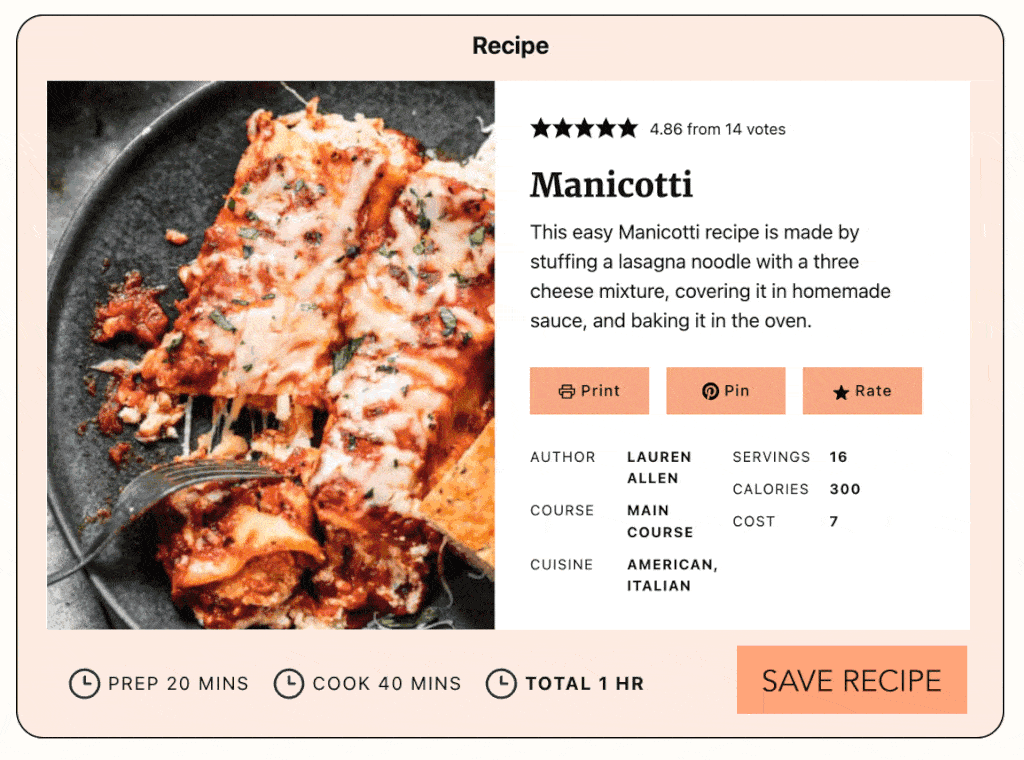
2. After clicking “Save Recipe” you’ll see “Go to Collections.” This will take you to your saved recipes, or you can access them anytime by going to the Saved Recipes & Meal Plans page.
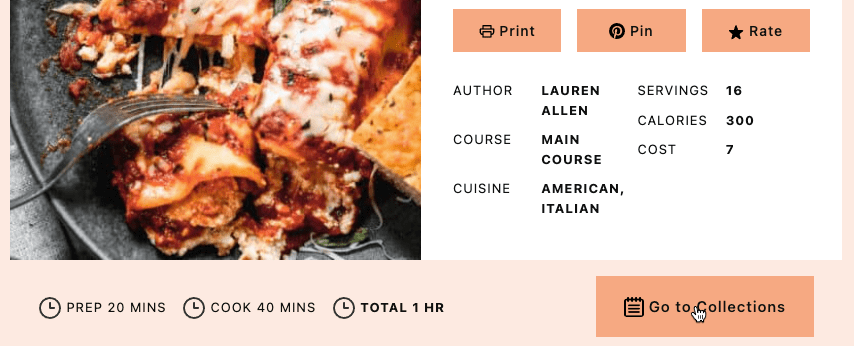
3. Once you navigate to the Saved Recipes & Meal Plans page, you can view all of your saved recipes by clicking “Saved Recipes”
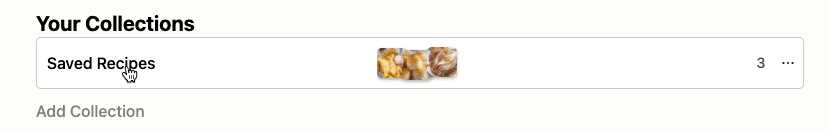
4. To view your recipes, click “Saved Recipes” (or click the number on the right-hand column) to view and manage all of your saved recipes.
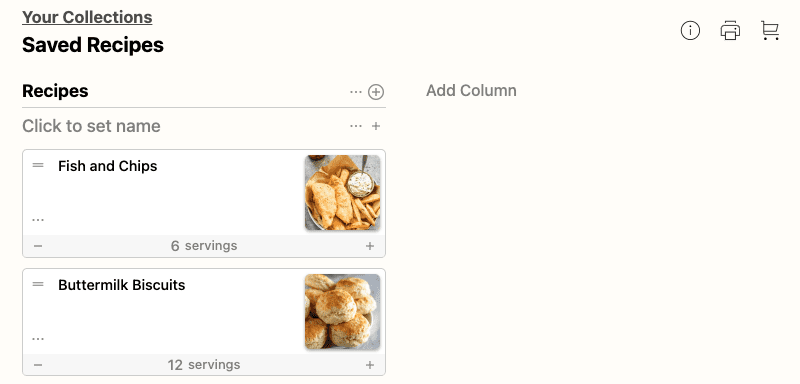
5. To view a recipe from your collection, simply click the recipe title or image.
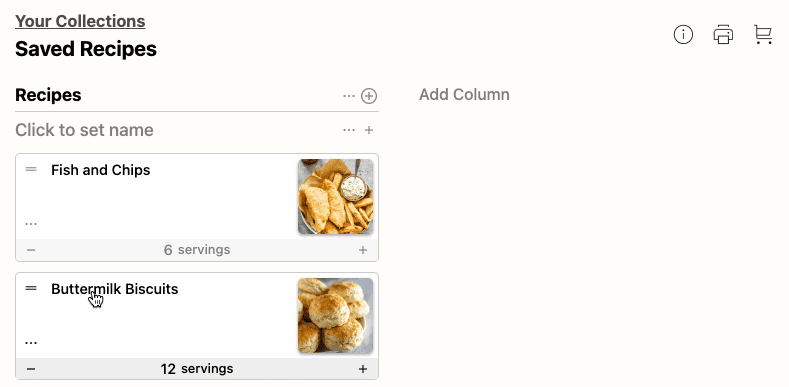
6. After clicking the recipe, you’ll be shown the recipe card. You can return to your saved recipes anytime by clicking “Saved Recipes”
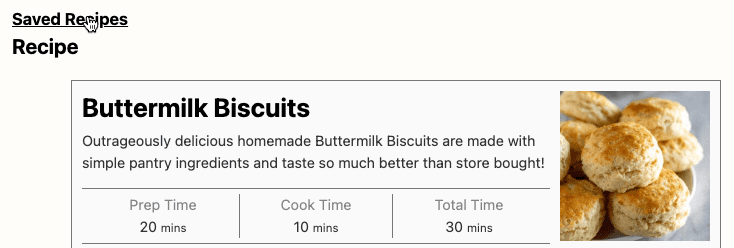
Update Serving Size
To customize your serving size, use the plus and minus icons below the recipe to adjust how many people the recipe will serve.
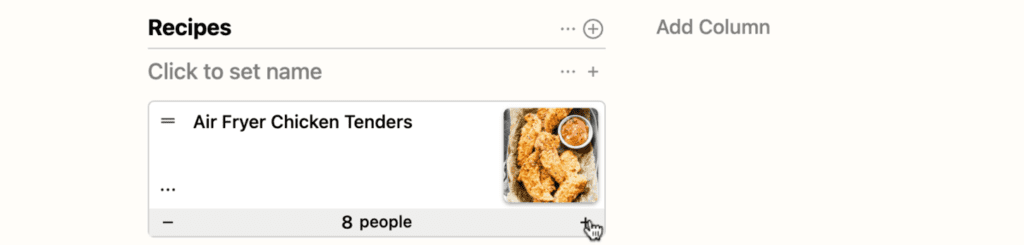
Remove a Recipe
To remove a recipe from your Saved Recipes, once inside your collection click the three dots menu next to the recipe and select “Remove Item”
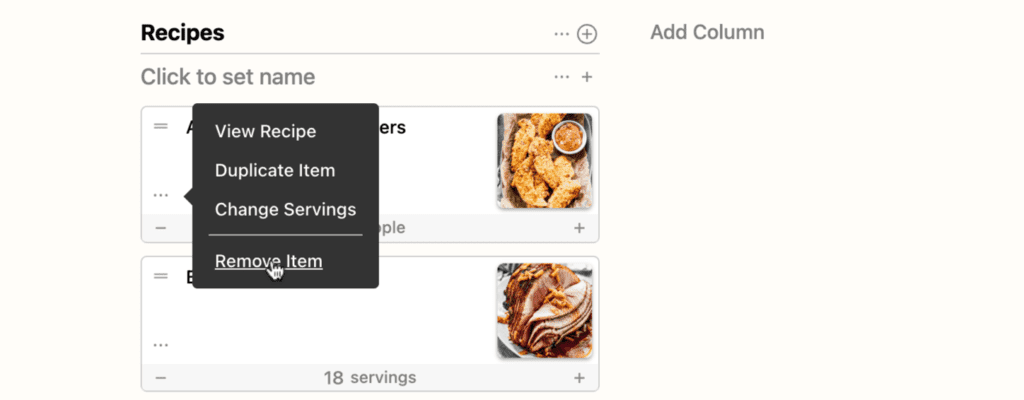
This post contains affiliate links.